On top plane, insert a sketch as below sketch;
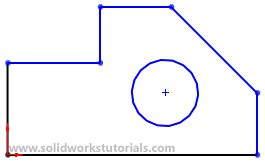
In this sketch you will dimension basic lines, angle and circle. Lets dimension lines first, click Smart Dimension  and click bottom line
and click bottom line
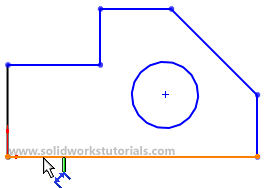
Click on middle line
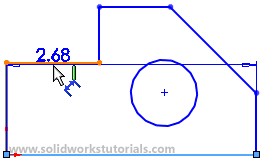
and pull the dimension to left side.
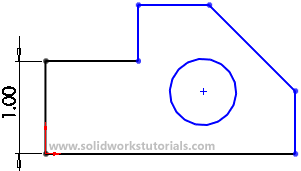
Click on middle line
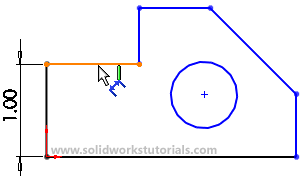
click on top line edge
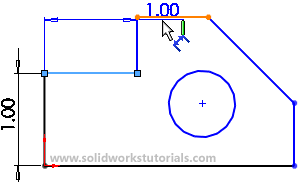
pull the dimension to left side.
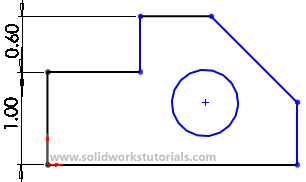
Click on bottom line edge
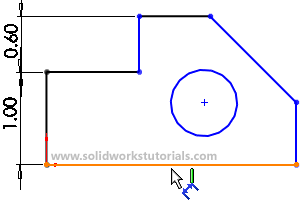
and pull the dimension down.
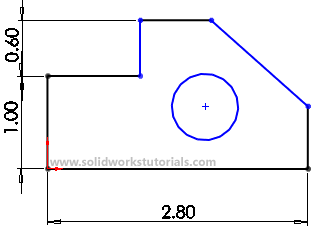
Click on middle line
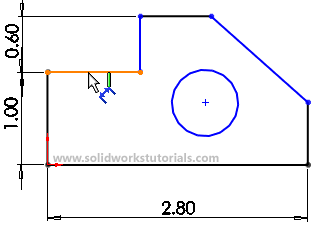
and pull the dimension upward.
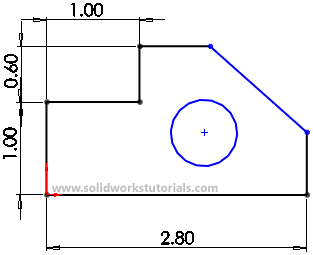
Click on top line edge
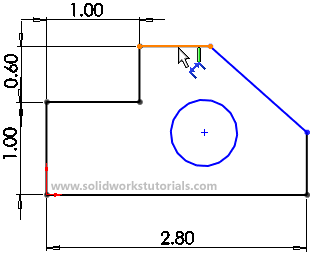
and pull the dimension upward.
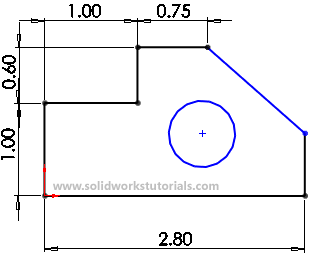
Now let’s dimension angular sketch, click on right edge
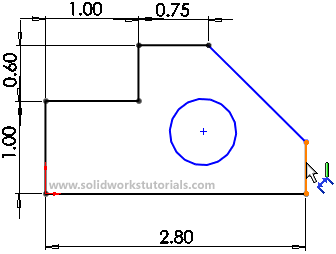
click on angular line
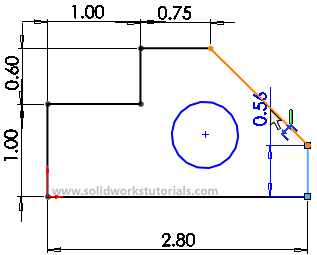
and pull the dimension upward.
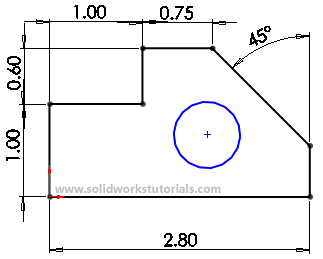
Now let’s dimension circle sketch, click on circle edge
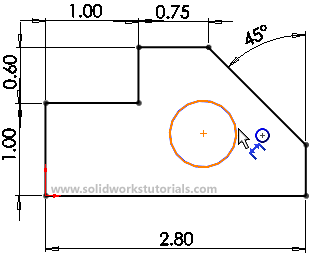
and pull the dimension to right side.
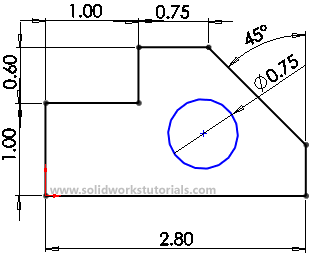
For its position click on circle edge
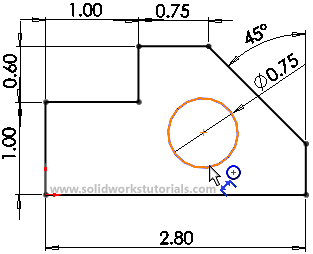
click on right side edge
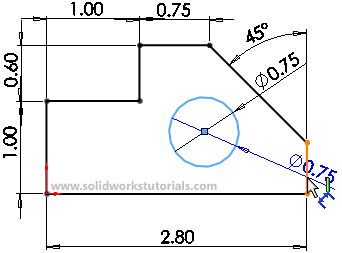
and pull down the dimension.
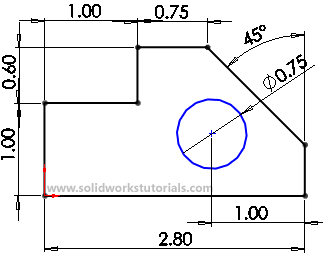
Click on circle edge,
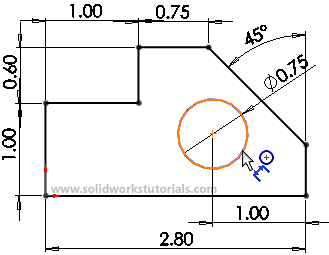
click on bottom edge
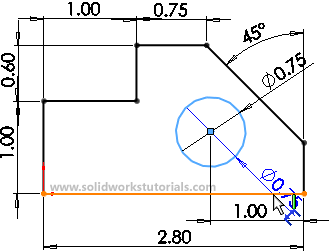
and pull the dimension to right side.
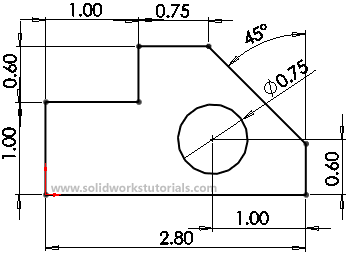
You have finished your sketch! Well done.
