When you sketch a rectangle there is two types of line color appear black lines and blue lines. Solidworks recognize black lines as a fully define line and blue lines as under defined line. So what the differences?
a) Black line is defined line by its location and dimension attach to it. Black line is locked entities and will not move if you tray to drag it to another positions.
b) Blue line is under defined because it’s free from its position and no dimension given to it. This line normally not locked and drag able.
Let’s give it a try, sketch a rectangle start from origin;
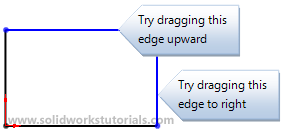
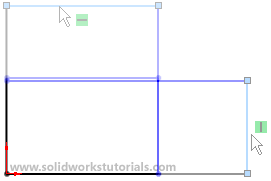
Let’s lock (fully defined) top side edge;
a) Use Smart Dimension to dimension left edge to 1.0in.

b) Now top side edge line turn to black line (fully defined) and it’s locked and cannot be drag.
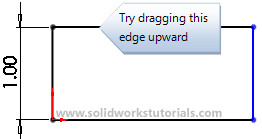
Let’s lock (fully defined) right side edge;
a) Use Smart Dimension to dimension bottom edge to 2.0in.
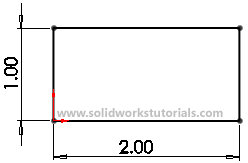
b) Now all sketch line turn to black color as its fully defined. Now all sketched line locked, try to drag all these lines.
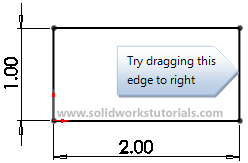
c) This sketch is now fully defined, did you notice the status bar change from under defined to fully defined?
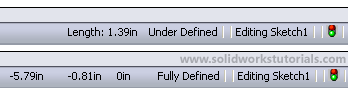
Summary
It’s recommended to have fully defined sketch for your part for two reasons; i) easier to control and edit your sketch; ii) part rebuilding and reloading time will be shorten.
How to make fully defined sketch compulsory? You can set Options to do this, click Options>Sketch>Use fully defined sketches.
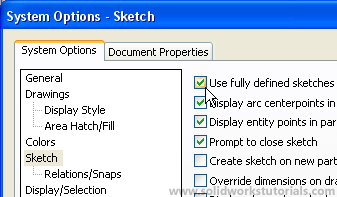
This option will check your sketch before other features added.
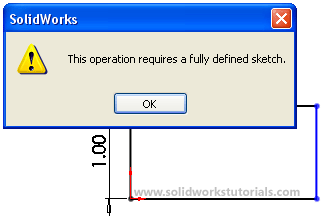
And just for fun, here a sample under defined sketches I made myself :)…
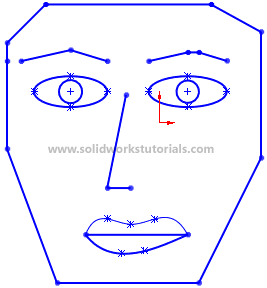
Happy sketching…
