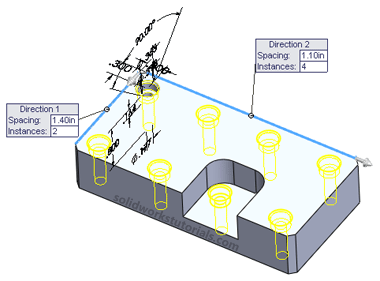
When you Linear Pattern any features and one of them miss the spot like this, you actually can skip this point using Instances to Skip option. Look on your lower left option…
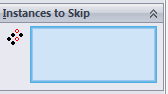
Now click screw position you want to skip,
Tutorial 1 – SolidWorks User Interface
Tutorial 2 – Introduction to SolidWorks
Tutorial 3 – How to create simple box
Tutorial 4 – How to create simple plate
Tutorial 5 – How to create allen key
Tutorial 6 – How to create 17" wheel
Tutorial 7 – How to sheet metal part
Tutorial 8 – How to create spring
Tutorial 9 – How to engrave text
Tutorial 10 – How to create hex bolt
Tutorial 11 – How to create helical gear
Tutorial 12 – How to create aeroplane wings
Tutorial 13 – How to create turbo fins
Tutorial 14 – How to create U bracket
Tutorial 15 – How to create bottle cap
Tutorial 16 – How to create usb head
Tutorial 17 – How to twist phone cord
Tutorial 18 – How to engrave text
Tutorial 1 – How to use Revolved Boss/Base
Tutorial 2 – How to use Revolved Cut
Tutorial 3 – How to use Linear Pattern
Tutorial 4 – How to use Scale
Tutorial 5 – How to use Hole Wizard
Tutorial 6 – How to use Shell
Tutorial 7 – How to use Swept Boss/Base
Tutorial 8 – How to use Lofted Boss/Base
Tutorial 9 – How to change to metric units
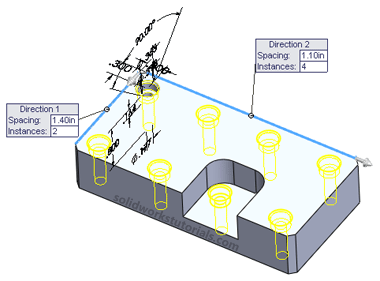
When you Linear Pattern any features and one of them miss the spot like this, you actually can skip this point using Instances to Skip option. Look on your lower left option…
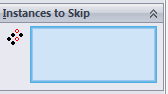
Now click screw position you want to skip,
One most important tool in solidworks is Measure (Tools>Measure..), 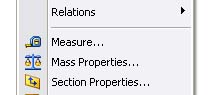 it can measure for you in realtime point to point, point to edge and point face vice versa.
it can measure for you in realtime point to point, point to edge and point face vice versa. 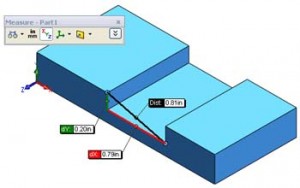 The conventional length or radius can be view by clicking on the selected edge but
The conventional length or radius can be view by clicking on the selected edge but 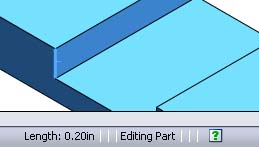 this function has it own limitation. So Measure tool is very useful and frequently use. So why not put it in Keyboard shortcut. Right click on Command Bar, select customize, select keyboard, search for measure and put M as shortcut.
this function has it own limitation. So Measure tool is very useful and frequently use. So why not put it in Keyboard shortcut. Right click on Command Bar, select customize, select keyboard, search for measure and put M as shortcut. 
Did you know you can give arc length by using Smart Dimension ![]() in sketch,
in sketch,
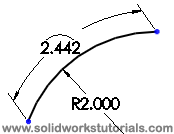
First you give arc radius dimension,
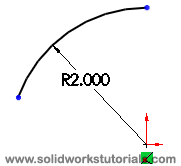
Click on both end of the arc,
[continue reading…]
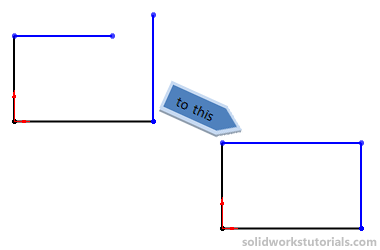
Sometimes your sketch end up open sketch and could not continue to add features from it. Open sketch can be connected to next line using Extend Entities tool. You can locate this tool from Sketch>Trim Entities>Extend Entities
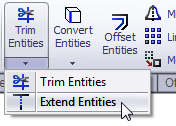
Click the line you want to extend,
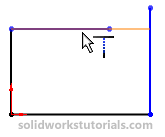
Line extended to next line,
[continue reading…]
Did your main tool menu like this? You might actually have other Solidworks tool feature that hidden.. Let’s bring them up …
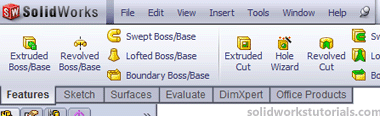
Right click and select the menu
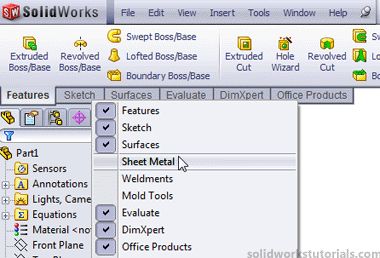
Have fun..
This is fun..