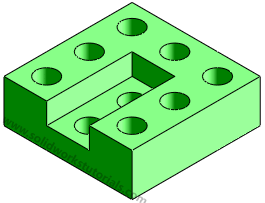Sometimes you need to see how the part look like when it cut into half and this call sectioning. Let’s view this part in section view.
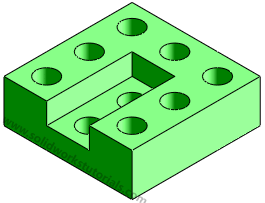
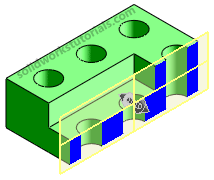
First you need to click which face will be as section plane. I choose right face, click on it.
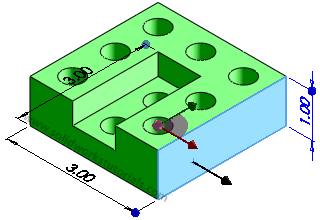
On view control toolbar, there is Section View, click on it.
![]()
When you in section view mode, you can view sectioned part by dragging direction arrows
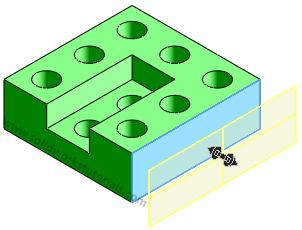
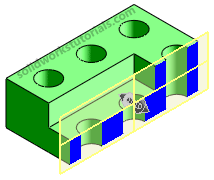
or define the section distance by entering Section 1 option,
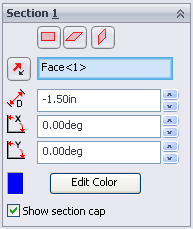
try set D as -1.5in and ![]() .
.
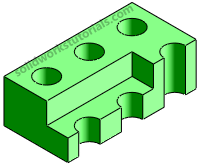
To exit section view mode, just click again on Section View tool.
![]()