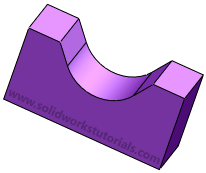
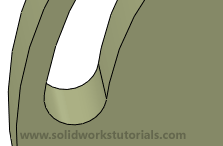
Did you know full radius fillet can be applied to taper faces and curve faces? Above picture is two example how I utilize this features.
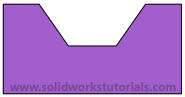
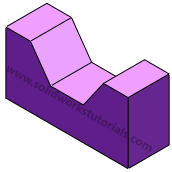
To add this full radius fillet, click on Fillet on its options select full radius fillet;

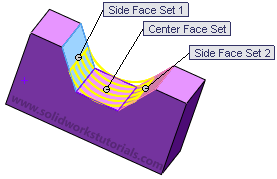
For first box selection, select left taper side face. For second box selection, select flat center face. For third box selection select taper right side face.

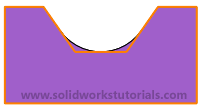
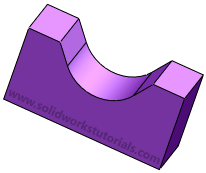
The fillet is tanget for all three faces, this features will speed up your part modeling without concerning about how its sketched.
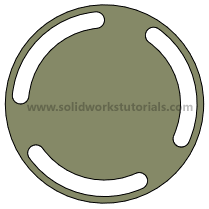
Its also works for curve faces,
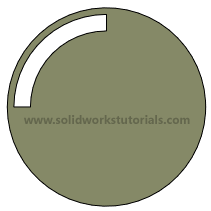
start with this part,

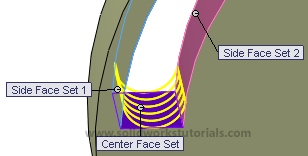
repeat the same steps and you got this..
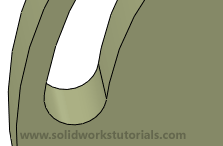
give it a try..
