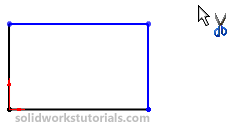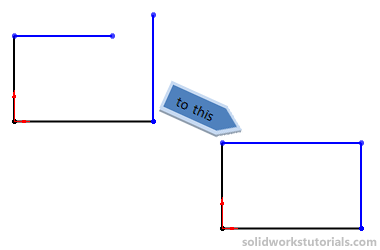
Sometimes your sketch end up open sketch and could not continue to add features from it. Open sketch can be connected to next line using Extend Entities tool. You can locate this tool from Sketch>Trim Entities>Extend Entities
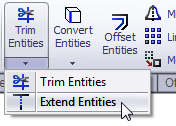
Click the line you want to extend,
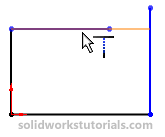
Line extended to next line,
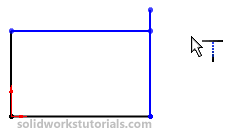
To remove excess sketch line, click Sketch>Trim Entities>Trim Entities
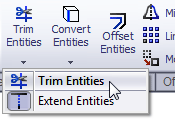
Click on excess line,
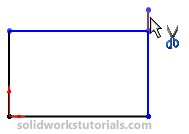
Excess line trimmed and your sketch is now close sketch.