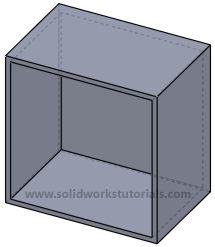In this tutorial, you will create this part using shell ![]() feature tools.
feature tools.
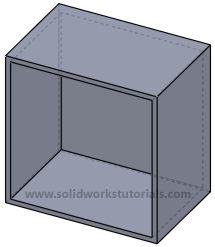
1.Click New. ![]() Click Part,
Click Part,![]() OK.
OK.
2.Click Front Plane 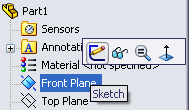 and click on Sketch.
and click on Sketch.
3.Click Rectangle, ![]() sketch rectangular. Click Smart Dimension,
sketch rectangular. Click Smart Dimension,  dimension rectangular 3in x 3in.
dimension rectangular 3in x 3in.
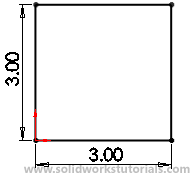
4.Click Feature>Extruded Boss/Base, 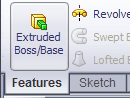 set D1 to 2in
set D1 to 2in
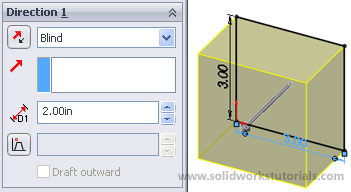 and
and ![]() .
.
5.Click on front face,
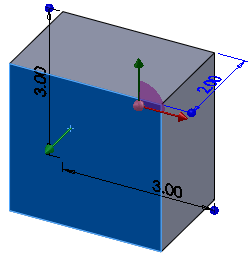
and click Shell ![]() on shell Parameter, set D1 to 0.1in, check show preview and
on shell Parameter, set D1 to 0.1in, check show preview and ![]() .
.
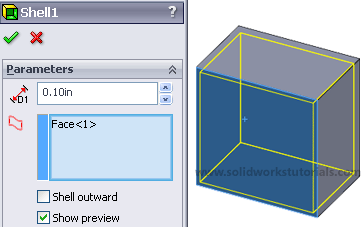
6. You’re done!