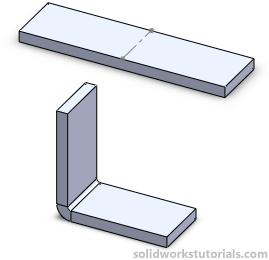
In this tutorials you will learn how to utilize sheetmetal tool such insert bend and flaten.
1. Click New. ![]() Click Part,
Click Part, ![]() OK.
OK.
2. Click Front Plane and click on Sketch.
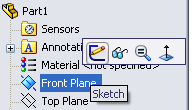
Use Line ![]() , sketch L shape. Dimension sketch with Smart Dimension
, sketch L shape. Dimension sketch with Smart Dimension  as 1in x 1in.
as 1in x 1in.
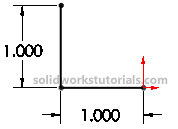
3. Click Offset Entities ![]() and click L sketch. Set offset distance as 0.1in.
and click L sketch. Set offset distance as 0.1in.
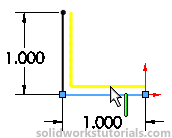
4. Use Line ![]() , sketch and connected open end of this sketch and make it close both end.
, sketch and connected open end of this sketch and make it close both end.
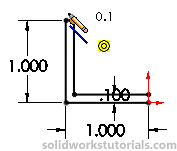
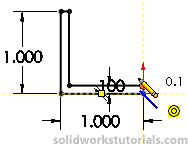
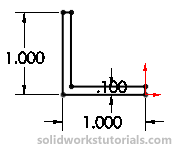
5. Click Features>Extruded Boss/Base  set D1 to 0.5in and OK.
set D1 to 0.5in and OK.
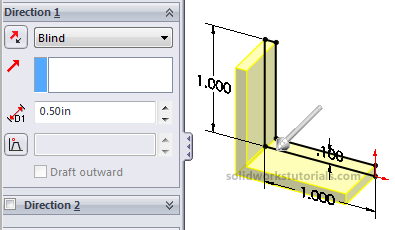
6. Click Sheetmetal>Insert Bends, ![]() click flat face as reference when it flatten. Set bend radius to 0.03in and K factor 0.5 and OK.
click flat face as reference when it flatten. Set bend radius to 0.03in and K factor 0.5 and OK.
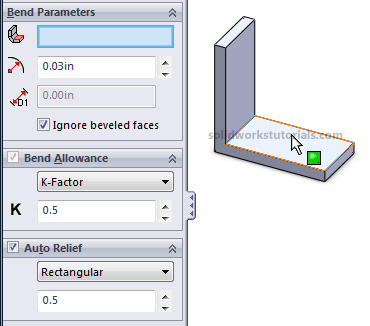
7. Your simple sheetmetal bend is ready. Look at part tree.
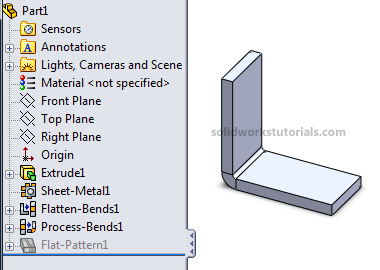
8. To view this part in flatten form click Sheetmetal>Flatten.
![]()
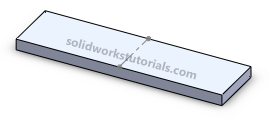
Have fun.. If you cannot find the sheetmetal tool in you main tool menu, you can right click on main menu tab and check Sheetmetal option.
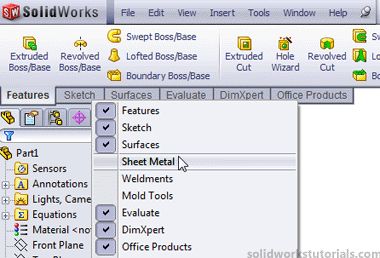
You know the basic, try model this bracket.
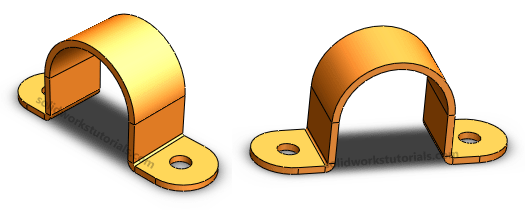
No idea? Wait for this SolidWorks tutorial on my next post..
