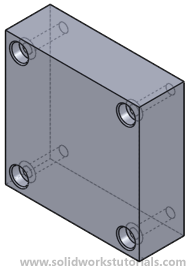In this tutorial, you will create this part.
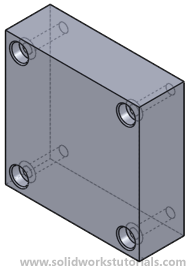
1.Click New. ![]() Click Part,
Click Part,![]() OK.
OK.
2.Click Front Plane 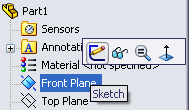 and click on Sketch.
and click on Sketch.
3.Click Rectangle, ![]() sketch rectangular. Click Smart Dimension,
sketch rectangular. Click Smart Dimension,  dimension rectangular 3in x 3in.
dimension rectangular 3in x 3in.
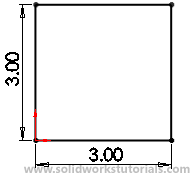
4.Click Feature>Extruded Boss/Base, 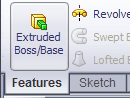
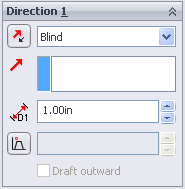
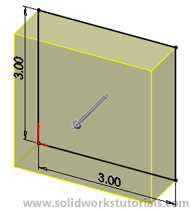
set D1 to 1.0in and OK. ![]()
5. Click on front face and select Normal to.
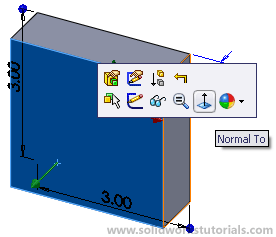
6. Click Hole Wizard,  for Hole Type select Counterbore, Standard ANSI Inch, Type Socket Head Cap Screw and Size #10.
for Hole Type select Counterbore, Standard ANSI Inch, Type Socket Head Cap Screw and Size #10.
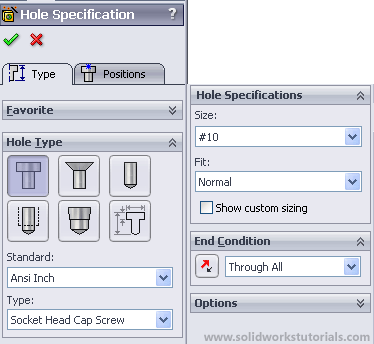
Click Positions tab,
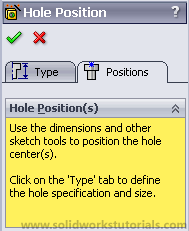
click 4 points at edges,
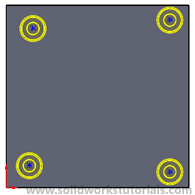
click Smart Dimension  and dimension all 4 points 0.3in from edge.
and dimension all 4 points 0.3in from edge.
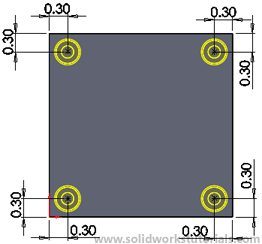
Click OK. ![]()
7.You’re done!