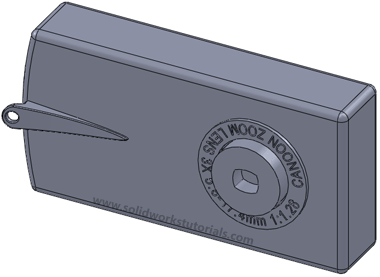
My friend Omar trying to model his digital camera and mail to me for a comments. I told him you can add engrave circular text on side lens, he asked me how? Let try together..
1. Click on side lens surface and click Sketch.
Tutorial 1 – SolidWorks User Interface
Tutorial 2 – Introduction to SolidWorks
Tutorial 3 – How to create simple box
Tutorial 4 – How to create simple plate
Tutorial 5 – How to create allen key
Tutorial 6 – How to create 17" wheel
Tutorial 7 – How to sheet metal part
Tutorial 8 – How to create spring
Tutorial 9 – How to engrave text
Tutorial 10 – How to create hex bolt
Tutorial 11 – How to create helical gear
Tutorial 12 – How to create aeroplane wings
Tutorial 13 – How to create turbo fins
Tutorial 14 – How to create U bracket
Tutorial 15 – How to create bottle cap
Tutorial 16 – How to create usb head
Tutorial 17 – How to twist phone cord
Tutorial 18 – How to engrave text
Tutorial 1 – How to use Revolved Boss/Base
Tutorial 2 – How to use Revolved Cut
Tutorial 3 – How to use Linear Pattern
Tutorial 4 – How to use Scale
Tutorial 5 – How to use Hole Wizard
Tutorial 6 – How to use Shell
Tutorial 7 – How to use Swept Boss/Base
Tutorial 8 – How to use Lofted Boss/Base
Tutorial 9 – How to change to metric units
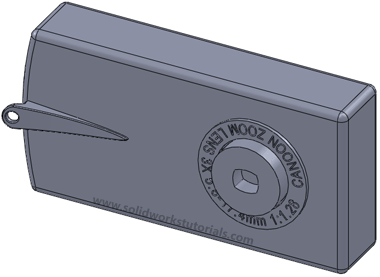
My friend Omar trying to model his digital camera and mail to me for a comments. I told him you can add engrave circular text on side lens, he asked me how? Let try together..
1. Click on side lens surface and click Sketch.
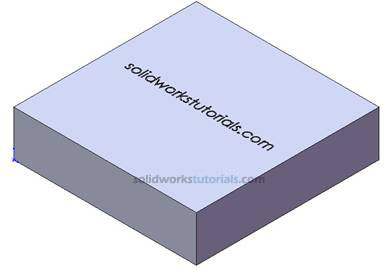
1. Click New![]() (File>New) , click Part
(File>New) , click Part ![]() , OK .
, OK .
2. Click Option![]() (Tools>Option…) , select Document Properties tab. Select Units , under Unit System select IPS (inch, pound, second) OK .
(Tools>Option…) , select Document Properties tab. Select Units , under Unit System select IPS (inch, pound, second) OK .
3. Select Top Plane , from lower left menu select Normal To. 

[continue reading…]
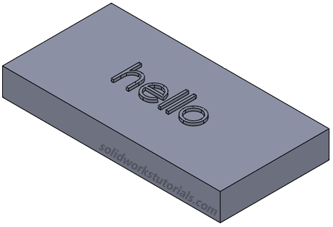
This tutorial will show you how you can control font size and it’s positions.
1.Click New. ![]() Click Part,
Click Part,![]() OK.
OK.
2.Click Front Plane 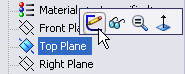 and click on Sketch.
and click on Sketch.
[continue reading…]
This drawing is on first angle view, how to change it to third angle view?
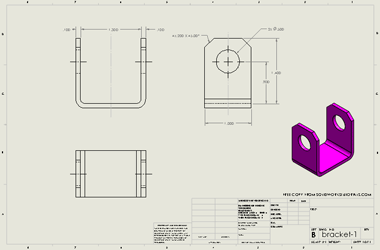
Right click on the sheet>Properties…
[continue reading…]


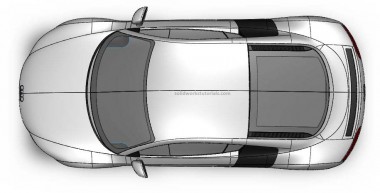

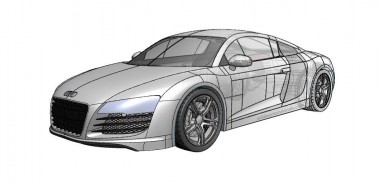
 Did you ever try to model a car with SolidWorks before? Here a good news there will be new step by step SolidWorks video tutorial by Dan, but it isn’t available yet.. maybe in next few weeks but here the teaser for you.. modeling Audi R8 car 12 hours works time lap to 5 minutes.. You can buy with special discount at my site.. For the moment you can peek at his website at Video tutorial step by step how to model Audi R8
Did you ever try to model a car with SolidWorks before? Here a good news there will be new step by step SolidWorks video tutorial by Dan, but it isn’t available yet.. maybe in next few weeks but here the teaser for you.. modeling Audi R8 car 12 hours works time lap to 5 minutes.. You can buy with special discount at my site.. For the moment you can peek at his website at Video tutorial step by step how to model Audi R8
I’m experimenting with Surfaces Tools to create BMW E36 Model Car. First thing I did is to Insert Picture to my Top Plane with top view of the car and Front Plane with Side view of the car.
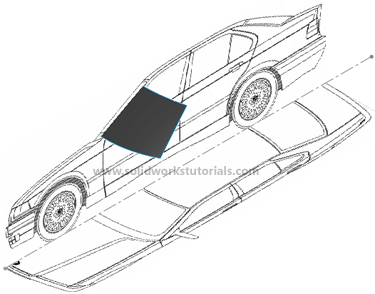
Than I made extra plane to correct height and sketch a curve profile for lower curve of windsheild and create another plane at top with curve on top widsheild. I use swept face tool to create the windsheild.
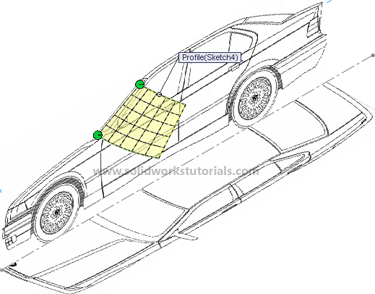
Ok, you might ask me how to add picture in your sketch so you also can trace the picture? here the steps
1) Click Top Plane and click Sketch,
2) Tools>Sketch Tools>Sketch Picture…
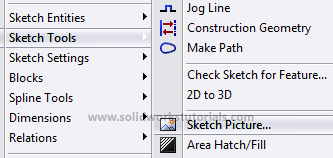
And select your picture and OK. Have fun.. and wish me luck!