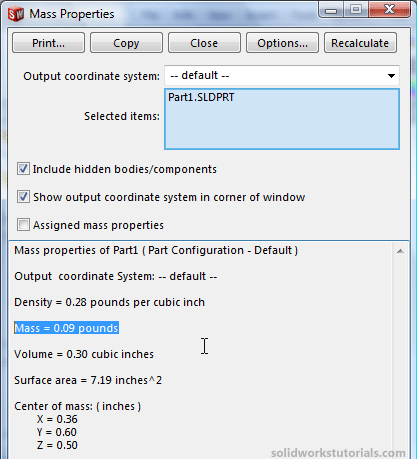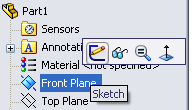Design in SolidWorks… Nice for wallpaper…
In this tutorial you will create this part.
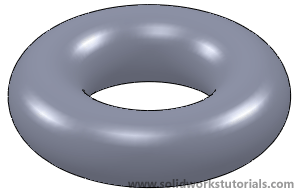
1. Click New. ![]() Click Part,
Click Part, ![]() OK.
OK.
2. Click Front Plane and click on Sketch.
In this tutorial, you will create this part using shell ![]() feature tools.
feature tools.
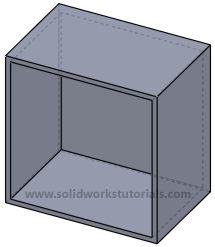
1.Click New. ![]() Click Part,
Click Part,![]() OK.
OK.
2.Click Front Plane 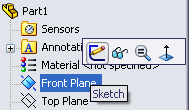 and click on Sketch.
and click on Sketch.
[continue reading…]
The Honda Racing F1 car is made up of 3,200 individual parts, and if you been to the the British International Motor Show last time, you’ll be able to see every single one. Literally.
That’s because Dutch artist Paul Veroude has seemingly worked magic with his exhibit called “View Suspended,” in which each and every part of the car is suspended from above, creating a living exploded technical diagram. As awed as we are by the photographs of the display, we can only imagine how impressive it looks in person. Everything down to the smallest little screw is hanging in suspended animation.
[continue reading…]
On top plane, insert a sketch as below sketch;
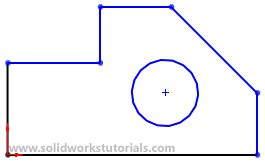
In this sketch you will dimension basic lines, angle and circle. Lets dimension lines first, click Smart Dimension  and click bottom line
and click bottom line
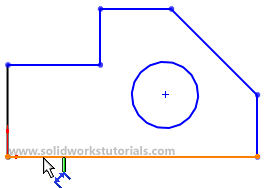
Click on middle line
[continue reading…]
You can check part mass by assigning part material first, example for this bracket
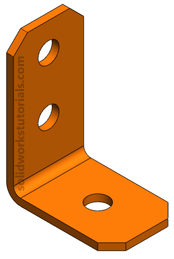
I set it material as plain carbon steel
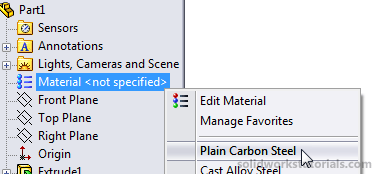
Now material set as Plain Carbon Steel
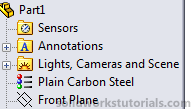
Click Evaluate>Mass properties

and you got the mass is 0.09 pounds. You also can check it volume, surface area and center of mass.