
1. Create a skecth as show on Front Plane. 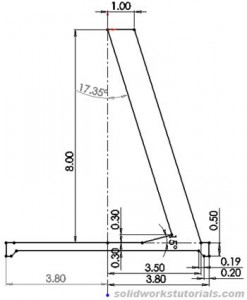
2. Revolve ![]() sketch, 360 degree on top sketched line
sketch, 360 degree on top sketched line 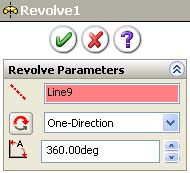
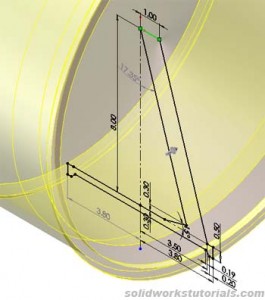 . OK.
. OK.
[continue reading…]
Tutorial 1 – SolidWorks User Interface
Tutorial 2 – Introduction to SolidWorks
Tutorial 3 – How to create simple box
Tutorial 4 – How to create simple plate
Tutorial 5 – How to create allen key
Tutorial 6 – How to create 17" wheel
Tutorial 7 – How to sheet metal part
Tutorial 8 – How to create spring
Tutorial 9 – How to engrave text
Tutorial 10 – How to create hex bolt
Tutorial 11 – How to create helical gear
Tutorial 12 – How to create aeroplane wings
Tutorial 13 – How to create turbo fins
Tutorial 14 – How to create U bracket
Tutorial 15 – How to create bottle cap
Tutorial 16 – How to create usb head
Tutorial 17 – How to twist phone cord
Tutorial 18 – How to engrave text
Tutorial 1 – How to use Revolved Boss/Base
Tutorial 2 – How to use Revolved Cut
Tutorial 3 – How to use Linear Pattern
Tutorial 4 – How to use Scale
Tutorial 5 – How to use Hole Wizard
Tutorial 6 – How to use Shell
Tutorial 7 – How to use Swept Boss/Base
Tutorial 8 – How to use Lofted Boss/Base
Tutorial 9 – How to change to metric units

1. Create a skecth as show on Front Plane. 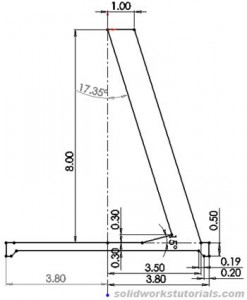
2. Revolve ![]() sketch, 360 degree on top sketched line
sketch, 360 degree on top sketched line 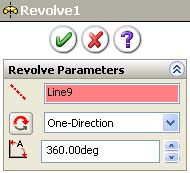
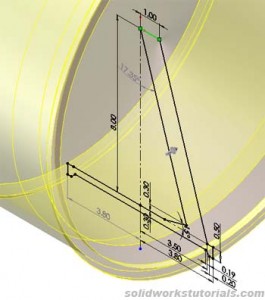 . OK.
. OK.
[continue reading…]
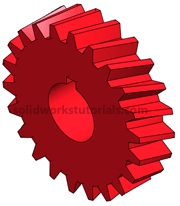
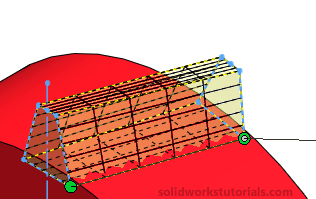
In this solidworks tutorial, you will create helical gear.
1. Click New. ![]() Click Part,
Click Part, ![]() OK.
OK.
2. Click Front Plane and click on Sketch.
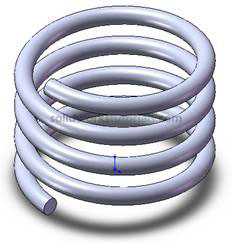
1. Click New![]() (File>New) , click Part
(File>New) , click Part ![]() , OK .
, OK .
2. Click Option![]() (Tools>Option…) , select Document Properties tab. Select Units , under Unit System select IPS (inch, pound, second) OK.
(Tools>Option…) , select Document Properties tab. Select Units , under Unit System select IPS (inch, pound, second) OK.
[continue reading…]
In this solidworks tutorial, you will create gear.
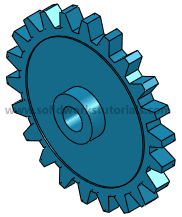
1. Click New. ![]() Click Part,
Click Part, ![]() OK.
OK.
2. Click Front Plane and click on Sketch.
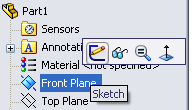
3. Click Circle ![]() and sketch a circle center at origin. Click Smart Dimension,
and sketch a circle center at origin. Click Smart Dimension,  click sketched circle and set it diameter to 1in.
click sketched circle and set it diameter to 1in.
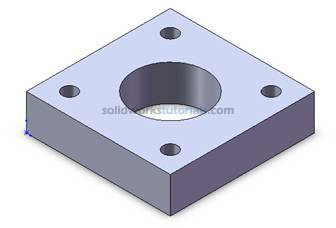
1. Click New ![]() (File>New) , click Part
(File>New) , click Part ![]() , OK.
, OK.
2. Click Option ![]() (Tools>Option…) , select Document Properties tab. Select Units , under Unit System select IPS (inch, pound, second) OK.
(Tools>Option…) , select Document Properties tab. Select Units , under Unit System select IPS (inch, pound, second) OK.
3. Select Top Plane , from lower left menu select Normal To. 
[continue reading…]

Great news, you can download SolidWorks trial for free now. In this SolidWorks trial you can evaluate the software and have full experiance of SolidWorks 3D design, simulation software, PDM, technical help and much more!
Get your SolidWorks trial for free with this link;
http://www.solidworks.com/sw/purchase/solidworks-trial.htm
For student edition SolidWorks trial 60 days for free with this link;
http://www.solidworks.com/sw/education/11632_ENU_HTML.htm