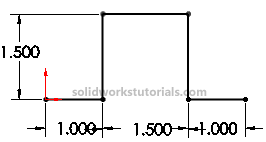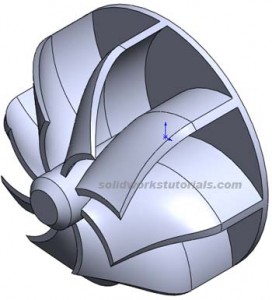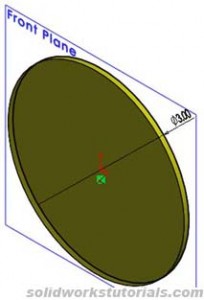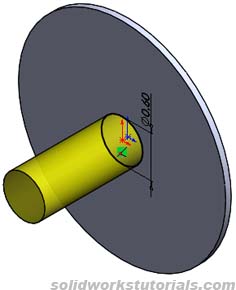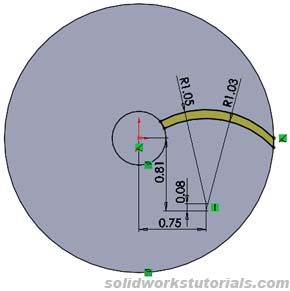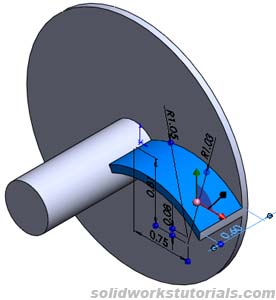Solidworks Overview
Solidworks main idea is user to create drawing directly in 3D or solid form. From this solid user can assemble it directly on their workstation checking clashes and functionality of it. Creating drawing is pretty easy just drag and drop the solid to drawing block. 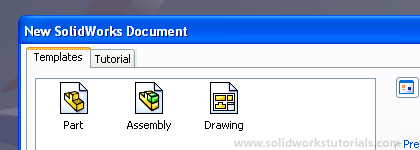
Part
Part is created by sketch. 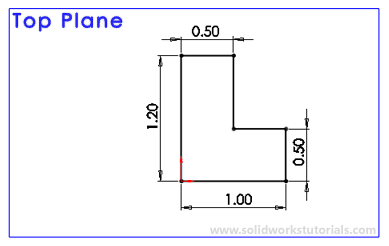
Sketch is the base to define your part, form and features. 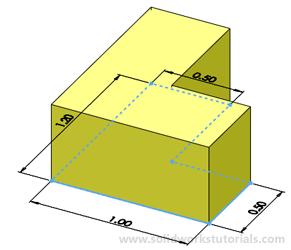
[continue reading…]
In this tutorial, you will create this part.
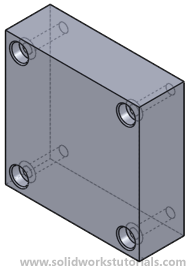
1.Click New.  Click Part,
Click Part, OK.
OK.
2.Click Front Plane 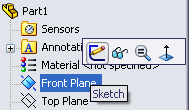 and click on Sketch.
and click on Sketch.
[continue reading…]
Some of you might forget or not sure which one is first angle and third angle, hope this picture clear things up.
First Angle Projection
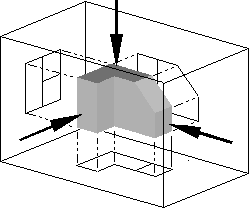
Third Angle Projection
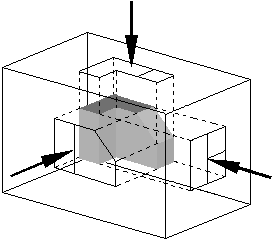
photo by maksim via wikimedia commons
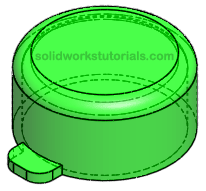
I get this idea from my medicine bottle cap, the tips here show you how you can use extrude up to the face function.
1. Click New  , Click Part
, Click Part  and OK.
and OK.
2. Click on Top Plane and click Sketch.
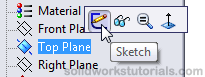
[continue reading…]
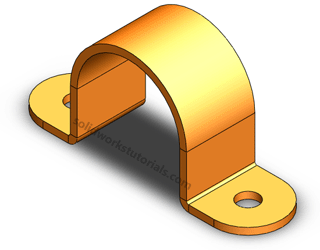
In this tutorials you will learn how to create U bracket sheetmetal.
1. Click New.  Click Part,
Click Part,  OK.
OK.
2. Click Front Plane and click on Sketch.
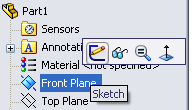
Use Line  , sketch U shape. Dimension sketch with Smart Dimension
, sketch U shape. Dimension sketch with Smart Dimension  as 1in x 1.5in x1in and 1.5in height.
as 1in x 1.5in x1in and 1.5in height.
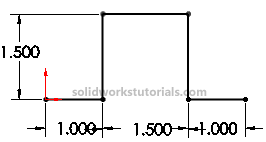
[continue reading…]
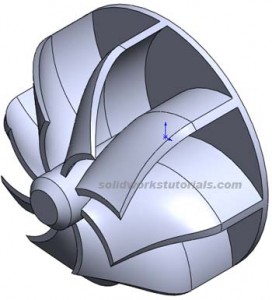
1. Skecth 3in circle and extrude to 0.08in on front plane. 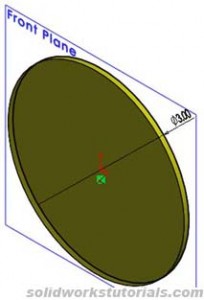
2. Skecth 0.6in circle on top extruded face and exrude to 1.5in. 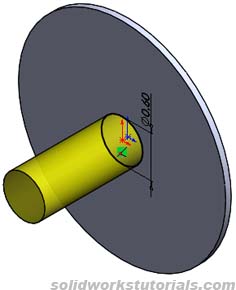
3. Sketch fin profile at extruded face as shown and extrude to 0.6in. 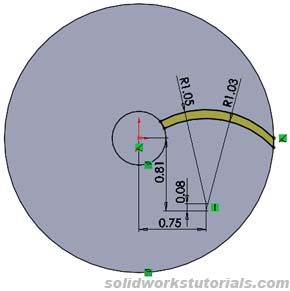
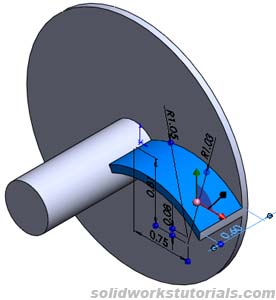
[continue reading…]
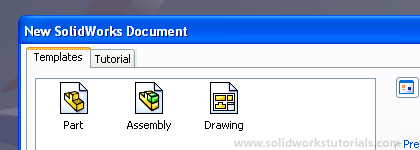
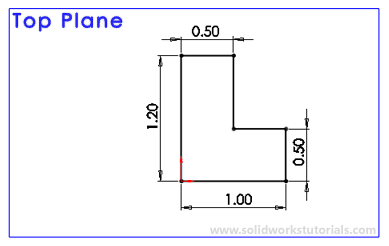
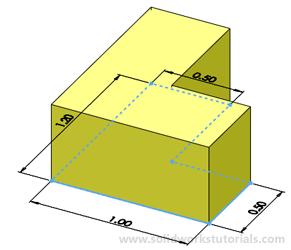
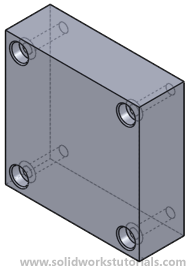
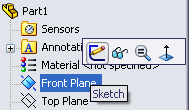 and click on Sketch.
and click on Sketch.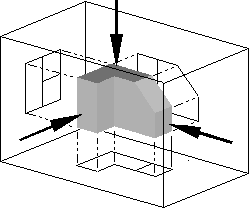
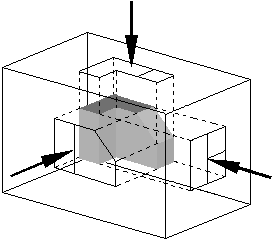
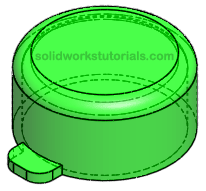
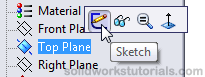
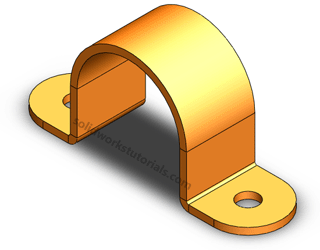
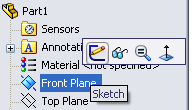
 as 1in x 1.5in x1in and 1.5in height.
as 1in x 1.5in x1in and 1.5in height.